How to remove a Google Business Profile? Step-by-step instructions
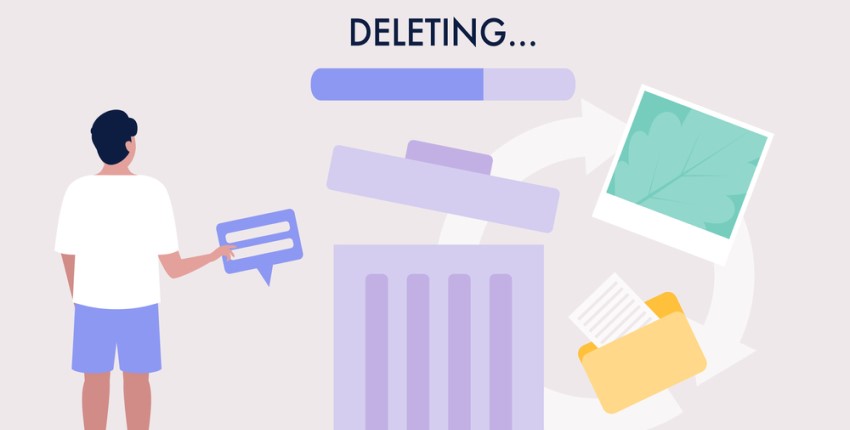
A Google Business Profile (GBP) is a pillar of modern, local marketing strategies. Whether you run a small cafe, hair salon, construction company, or marketing agency - Google Business Profile is a tool that allows you to reach clients who search for products and services online, sometimes also boosting financial results. However, at times a company or a single location stops operating; the same should apply to the GBP listing as the information it contains might mislead the users. Learn how to remove a GBP listing from Google. Also find out if removing your business from Google Maps is always possible and when it’s not worth doing.
How to remove a Google Business Profile?
A company might be removed from Google for variety of reasons, such as a change in the nature of the business or its closure. If you are the owner of a listing on Google Business Profile, the process of its removal is relatively easy and you can do it yourself following the steps below:
- Log in to your Google Business Profile account.
- Choose the GBP listing you want to remove.
- In the management panel (under “Actions”) expand the menu and select one of two options: “Mark as temporarily closed” (in case your business at that specific location will not be serving clients for a limited time only) or “Mark as permanently closed” (if your business is closing for good).
- IMPORTANT! In the same management panel (under “Actions”), you’ll find the “Remove businesses” option. However, this does not mean that the GBP listing will be removed in the literal sense of the word. This button only removes the GBP listing from your Google Business Profile (taking away your ownership status), but it will still be visible to users. That is why it’s crucial to first perform step three and mark the business as permanently closed. After doing so, the GBP listing will display information indicating that your business no longer exists.
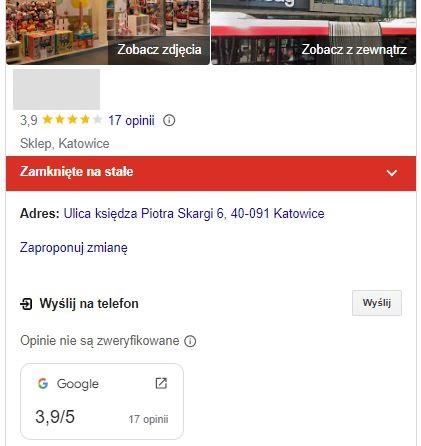
Google displays information about a business closure, but it doesn’t physically remove your GBP listing, as its purpose is to keep your regular or prospective clients informed about the status change. The listing will eventually disappear from Google Maps but this process is lengthy and may take several years.
Removing a business from Google Maps without access rights – is it possible?
Any Google Maps user can request the removal of a GBP listing or a change in its status to “permanently closed”. However, this is possible only in a few specific cases: if the business never existed, if it has an incorrect or incomplete address, or if it isn’t eligible to be displayed on Google. Below are steps that may help you do this:
- Find the GBP listing you want to remove or close – you can use Google Search or find it directly on the map.
- Click “Suggest an edit”.
- Select “Close or remove” (if the listing has not yet been marked as closed) or “Temporarily close or remove” (if the listing shows a red closure notice).
- Specify the status of the place – you can mark it as temporarily or permanently closed. In the case of permanent closure, the listing will gradually lose visibility but will still be available to users for some time. You can also provide another reason why the place should be removed from Maps (including information that the place doesn’t exist).
- Add a photo to validate your request – to demonstrate that your suggestion is valid, you can add a photo that confirms the closure, such as one showing a notice posted on-site.
- Click “Submit” – do this after filling in all the necessary information.
After submitting the request, Google will conduct its verification. Remember that this process may take more than a month, and Google may contact you by e-mail to get additional information regarding the listing’s removal.
When can I remove a Google Business Profile, and when should I avoid doing so?
It’s not recommended to remove a Google Business Profile if it contains many negative reviews. Instead of removing it, appropriate responses to reviews would be much better perceived. Honest and helpful responses may help understand and solve clients’ issues which in turn builds trust and a positive image of your company that doesn’t shy away from responsibility and reacts promptly in crisis situations. Additionally, it’s beneficial to examine negative feedback and enhance services or customer support in order to collect positive reviews in the future.
If your company changes location, it’s not necessary to delete your Google Business Profile and create a new one. It’s sufficient to update the address on your current GBP, preserving all existing information, reviews, photos, and your GBP’s lifespan, which to a degree, influences its rankings in organic search results. This will allow you to maintain consistency and information availability for clients.
When planning a temporary closure of your business, you should update the status of your GBP to inform clients about the new situation. This will help avoid confusion and disorientation among users, while preserving the existing information and the reputation of the company.
Googe Business Profile removal – recap
Closing Google Business Profiles might be tempting for a few reasons, but if a company is still in operation, it’s better to fix shortcomings in the existing profile rather than remove and set up a new one. A GBP generates a significant portion of organic traffic for local businesses, so you should maintain the existing profile and improve its performance. Remove – or more precisely, close – your GBP when the company has actually ceased to provide services.